Animating In Procreate for the iPad

Why take this course?
Course Title: Animating In Procreate for the iPad: From Novice to Pro! 🎨✨
Headline: Impress your friends and take your animations to the next level with easy-to-follow lessons! 🚀
Instructor: Brad Colbow - Animation Expert & Digital Artist 🖌️
Course Description:
Are you ready to unlock the secrets of animation on your iPad? Join our dynamic course, "Animating In Procreate for the iPad," and embark on a journey that will transform your artistic skills from static images into mesmerizing animations. With the guidance of seasoned instructor Brad Colbow, you'll learn the 12 core principles of animation, alongside mastering Procreate's powerful animation tools to bring your creations to life!
Why Take This Course?
- Easy-to-Follow Tutorials: Our step-by-step approach ensures even beginners can grasp complex concepts quickly. 📚
- Practical Application: Learn by doing, with hands-on projects that reinforce your understanding of animation principles. 🧠✨
- Progressive Skill Building: Start with the basics and progressively tackle more complex animations as you grow in confidence and ability. 🛣️
- Invaluable Insights: Gain a deeper appreciation for the art of animation by understanding the principles that make it compelling. 🎭
- Versatile Skills: Master Procreate's features to animate on your iPad, and apply these skills across various creative projects. 📱
- Creative Flexibility: Explore endless possibilities with the freedom of the iPad and Procreate, making your animation dreams a reality. 🛠️
Course Highlights:
- Understanding Animation Principles: Learn the fundamental principles that underpin all great animations, including timing, easing, and staging.
- Exploring Procreate's Animation Tools: Get to know Procreate's animation assistant feature in depth, and discover how to use it effectively for your projects.
- Hands-On Practice: With each lesson, you'll create animations that demonstrate your growing skills, from simple shape movements to more intricate scenes. 🎞️
- Personalized Feedback: Receive valuable critiques and advice from Brad, ensuring you're on track to becoming an animation pro.
- Collaborative Learning: Engage with fellow students and share your progress, tips, and inspiration in a supportive community. 🤝
By the end of this course, you will be able to:
- Confidently apply the 12 core principles of animation to your Procreate animations.
- Create engaging animations that captivate your audience with smooth transitions and dynamic effects.
- Utilize Procreate's advanced features to streamline your workflow and enhance the quality of your animations.
- Showcase your animation skills with a professional portfolio that impresses employers, clients, or fellow artists. 🌟
Ready to turn your iPad into an animation powerhouse? Enroll in "Animating In Procreate for the iPad" today and begin your journey towards becoming an animation master! 🎓🚀
Course Gallery
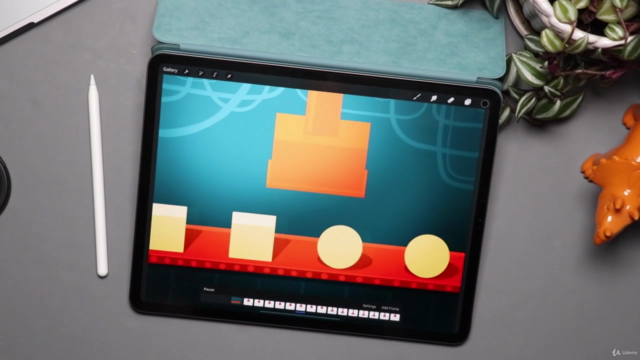
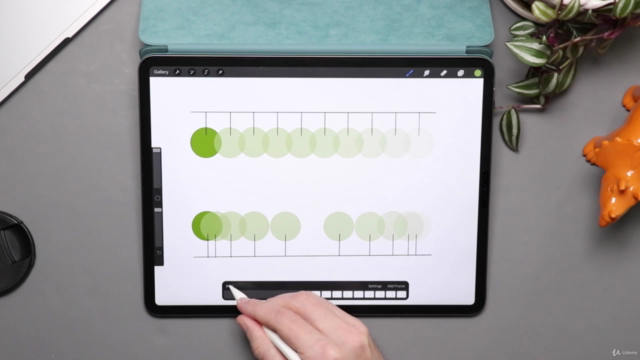


Loading charts...
Comidoc Review
Our Verdict
The 'Animating in Procreate for the iPad' course provides a great starting point for anyone interested in digital art and character animation on the iPad. Instructor Brad conveys information effectively with a mix of thorough explanations and practical applications, which help reinforce key concepts about creating animations through this platform. While there is room for improvement regarding the depth and duration of the curriculum, overall it's an enjoyable learning experience that equips artists with essential principles in character animation.
What We Liked
- Comprehensive introduction to animating in Procreate on the iPad, perfect for beginners or those new to digital art
- In-depth exploration of the 12 principles of character animation, enabling learners to create more engaging and dynamic animations
- Engaging teaching style, with clear explanations and practical examples, making it easy to follow and understand
- Hints and tips for working with layers, groups and frames to simplify animation workflow
Potential Drawbacks
- Limited number of subscribers could indicate a relatively small amount of user-generated content or resources available post-course
- Some users may find the course excessively basic if already familiar with Procreate, in which case, more advanced lessons would be beneficial
- Course is only 2 hours long and focuses more on general principles rather than detailed animation techniques
- A few instances of unclear instructions during grouping and object transformations, requiring some users to rewatch sections multiple times