Angry Birds, Crossy Road & more: Game Development in Swift 4

Why take this course?
🎮 Unlock the Secrets of Mobile Game Development with "Angry Birds, Crossy Road & more"
🚀 Course Instructor: Timothy Meixner
📚 Course Title: Angry Birds, Crossy Road & more: Game Development in Swift 4
Embark on a Journey to Become a Mobile Game Developer
Dive into the world of game development with our comprehensive course that will transform you into a skilled creator of iOS games like Angry Birds, Crossy Road, Color Switch, and many more! 🕹️
Course Overview:
-
Introduction to UIKit 📱: Start by crafting simple yet engaging games using the UIKit framework. This will lay the foundation for your game development skills.
-
Exploring SpriteKit 🎮: As you advance, learn to bring your 2D game visions to life with SpriteKit. We'll kick off this chapter by building our own version of the hit game Color Switch, which will serve as a practical learning tool for mastering SpriteKit.
-
Venturing into SceneKit 🌐: Step into the realm of 3D with SceneKit and develop your very own Crossy Road game. You'll learn how to create compelling 3D models using tools like MagicaVoxel, which you can also sell!
-
App Store Optimization 🚀: We're not just teaching you to create games; we're guiding you through the entire process, including optimizing your app store entry for maximum visibility and downloads.
What You Will Learn:
-
Theory & Practice: Each chapter combines in-depth theory with practical exercises to solidify your understanding of game development concepts.
-
Game Design & Physics: Understand the nuances of designing levels, implementing physics, and more as you develop an Angry Birds style game.
-
3D Modeling: Learn how to create 3D models for your games using MagicaVoxel, adding a unique touch to your projects.
-
App Store Optimization: Master the art of crafting compelling app store listings to increase your game's visibility and download rate.
Course Features:
-
Hands-On Learning: Develop multiple games from scratch, applying what you've learned in real-world scenarios.
-
Expert Guidance: Timothy Meixner will be with you every step of the way, offering valuable tips and guidance to overcome any challenges you may face.
-
Comprehensive Resources: Receive all necessary project files, graphics, and more to create your games without any additional hassle.
-
Community Support: Join a community of like-minded individuals who share your passion for game development. If you have questions or need assistance, help is always at hand.
Important Notes:
-
This course was initially developed using Swift 4.0 and Xcode 9. 🛠️
-
We are actively updating all projects to be compatible with the latest versions of Xcode (10 and above). The updated materials will be made available shortly after the maintenance period.
Are you ready to turn your game development dreams into reality? Enroll in this course today and take your first step towards creating your own iOS games, just like Angry Birds, Crossy Road, and Color Switch! 🎉
Join us now and let's build the future of mobile gaming together! 🌟
Course Gallery


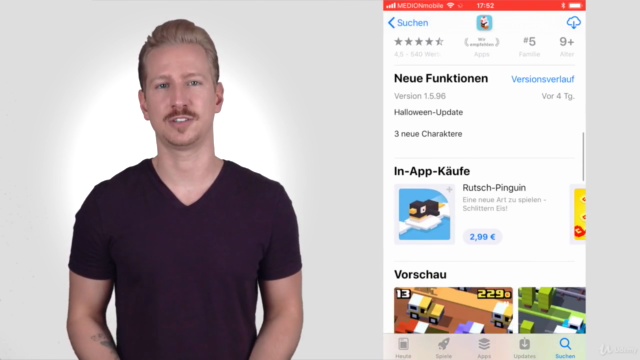
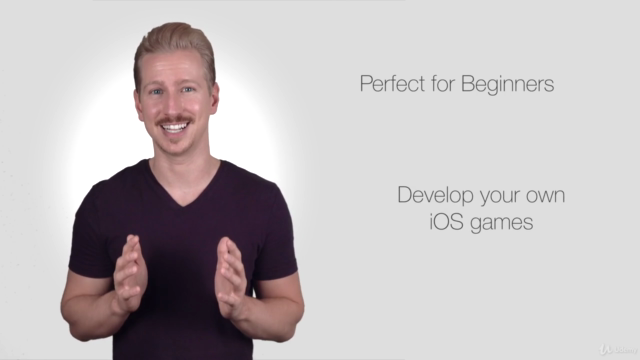
Loading charts...
Comidoc Review
Our Verdict
Although this course comprehensively covers game development in Swift 4, a few areas could be improved for an optimal learning experience. The inconsistent teaching style might pose challenges to beginners as they encounter complex subjects without proper explanations. While the course offers practical examples and advanced topics, it lacks depth in some areas such as animations and using Xcode's Scene Editor effectively. Despite these shortcomings, this course remains a solid foundation for developing 2D gaming skills utilizing Swift and SpriteKit, providing ample opportunities to explore app development through real-life projects.
What We Liked
- Covers a wide range of game development concepts using Swift 4 and Xcode 9.
- Includes real-world examples, such as developing games similar to Angry Birds, Crossy Road, Color Switch, and Simon Says.
- Comprehensive and thorough commentary in the initial sections, making it easy for beginners to understand.
- The course has been recently updated, ensuring its relevance and applicability.
- Provides insights into App Store Optimization.
Potential Drawbacks
- The teaching style can be uneven at times, with some complex topics abruptly introduced without adequate explanation.
- Lacks in-depth coverage of certain advanced topics, such as working with animations and 3D object movements.
- Pacing can be quite fast, especially in the later sections, making it challenging for beginners and those less familiar with Swift to follow along.
- Limited guidance on using Xcode's Scene Editor, which some users may find essential.