Allplan interactor python API - Interactor PythonParts

Why take this course?
🌟 Master Allplan Interactor with Python API
Are you ready to unlock the full potential of Allplan and tailor it to your unique workflow needs? With our comprehensive online course, "Allplan interactor Python API - Interactor Python," you'll learn how to add new functionality to Allplan, automating repetitive tasks and streamlining your BIM processes.
🎓 Course Overview
- 10 Expert-Led Lectures: Dive into the fundamentals of ALLPLAN PythonParts and object-oriented programming with ease.
- 3 Hours of Content: A concise and focused learning experience designed for both beginners and intermediate programmers.
- Hands-On Learning: Engage with working files and code samples as you learn, ensuring a practical understanding of the concepts taught.
- Complete Curriculum: From installation to implementation, this course covers it all—leaving you equipped to create functional and useful Allplan PythonPart tools.
What is Allplan Interactor? 🔍 Interactors are the building blocks of user interaction within Allplan. They are simple, single-purpose objects designed to handle complex tasks in a straightforward manner. With the Python API, you can create interactive objects that respond to user input in the Planview, allowing for instant model creation and more dynamic user experiences.
Getting Started with Python! 🚀
- Already Installed: The required Python version comes pre-installed with Allplan, so there's no need to install anything separately.
- Python Versions: Allplan 2021, 2022, and 2023 all run on the same Python Version 3.8.8 (64-bit).
🔧 Set Up Your Environment
- Include PythonParts in Library: Utilize the pre-installed PythonPart tools by adding them to Allplan's Library Palette.
- Install an IDE: Enhance your development process with a proper Integrated Development Environment (IDE). We recommend the following extensions for the most efficient PythonParts development:
- Python Extension
- Pylance
- Python Indent
- Pylint
- Studio Icons
Why Choose This Course? ✨
- Efficient Reinforcement Scripting: With the skills you'll acquire, scripting reinforcement becomes far more efficient and tailored to your specific needs.
- Real-World Applications: This course is designed with practical application in mind, ensuring that the knowledge you gain can be immediately applied to real-world projects.
- Community Support: Join a community of like-minded professionals who are also mastering the Allplan Python API and share your journey.
Ready to transform your Allplan experience? 🛠️ Enroll in "Allplan interactor Python API - Interactor Python" today and take the first step towards mastering BIM automation with Python. Whether you're a seasoned programmer or new to scripting, this course will guide you through every concept and ensure you have the tools and knowledge to create your own powerful Allplan PythonPart tools. 🚀💻
Course Gallery
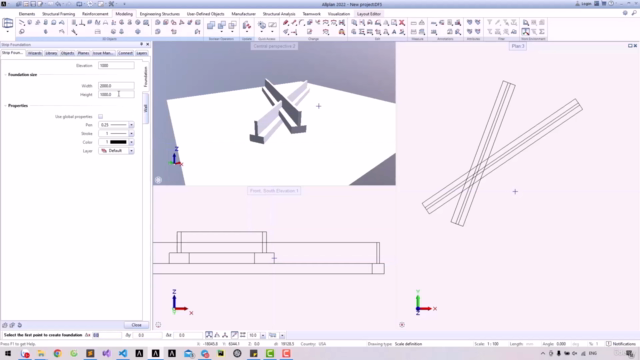
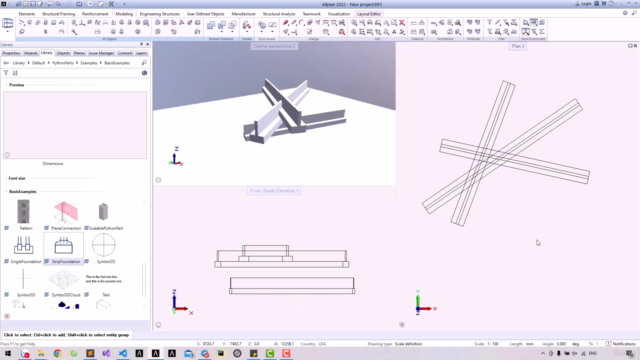
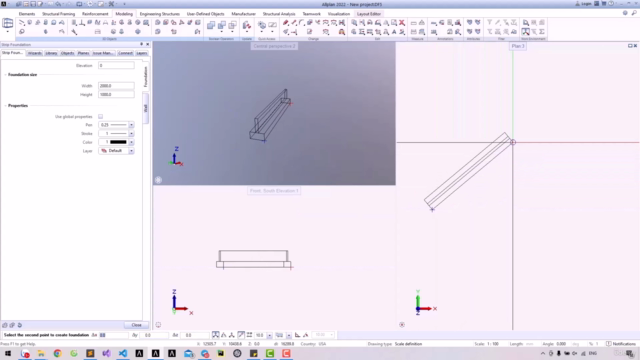
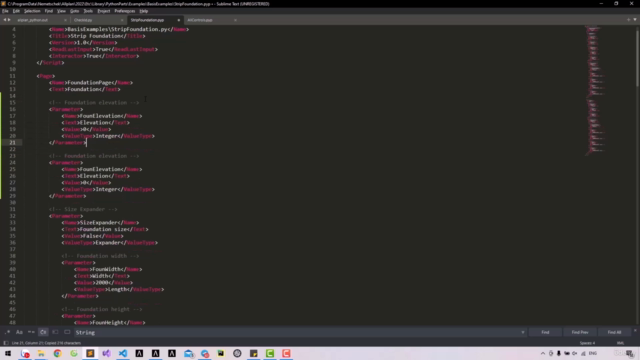
Loading charts...