AI For Developers With GitHub Copilot, Cursor AI & ChatGPT

Why take this course?
🚀 Course Title: AI For Developers With GitHub Copilot, Cursor AI & ChatGPT
🎉 Headline: Leverage AI to boost your productivity as a developer: Use GitHub Copilot, Cursor AI and ChatGPT for efficient coding!
🎓 Course Description:
🛠️ Hands-On Learning:
- Engage with a comprehensive Real-World Practice Project, where you’ll build a REST API using AI tools step-by-step.
- Master Prompt Engineering Essentials to communicate effectively with AI, ensuring you get the most out of every interaction.
- Learn effective Debugging and Troubleshooting with AI, essential skills for maintaining high-quality code.
🎲 Why This Course?
- Practical and Concise: No fluff—just the essential knowledge and skills to kickstart your AI-powered development journey.
- Designed for Developers At All Levels: Whether you’re a seasoned pro or just starting out, this course will enhance your toolkit.
- Future-Proof Your Skills: Embrace the future of collaborative development with AI. This course prepares you to work alongside AI, not against it. 🌟
👀 Curriculum Preview:
- Introduction to GitHub Copilot: Core features and getting started.
- Advanced GitHub Copilot Usage: Generating unit tests, chat settings, and complex prompts.
- Mastering Cursor AI: Code completion, Chat, and smart suggestions.
- External AI Tools: Integrating ChatGPT for various development tasks.
- Real-World Practice Project: Building a REST API with AI assistance.
- Prompt Engineering Essentials: Crafting perfect prompts to get the best outputs from AI.
- Debugging and Troubleshooting with AI: AI-assisted error detection and fixing bugs.
🔥 Join Now and transform your development skills with AI—because in the world of tech, the only constant is change, and AI is leading the charge! 🚀
Enrol today to become a Developer of Tomorrow! 🌐✨
Course Gallery

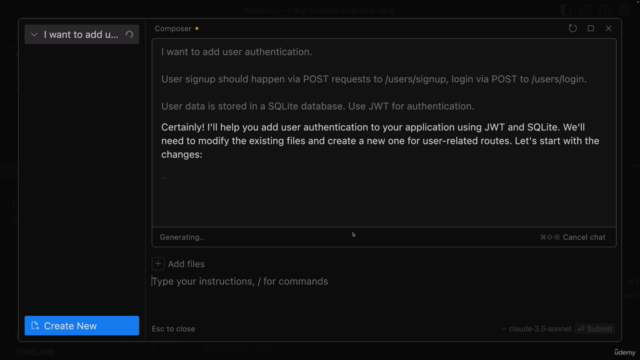


Loading charts...
Comidoc Review
Our Verdict
This course offers a clear and concise approach to learning about AI tools for developers, backed by practical examples and real-world projects. Sorely missing the discussion on free alternatives and recent developments in Cursor AI may leave some learners wanting more diverse insights. Despite its minor shortcomings, this course maintains an impressive balance between theory and application, making it a valuable resource for developers looking to boost productivity with AI in their workflows.
What We Liked
- Empowering developers with practical insights on AI tools like GitHub Copilot, Cursor AI, and ChatGPT
- Excellent explanations of complex AI concepts, making them accessible for developers
- Real-world examples that demonstrate how to relate to AI tools for coding efficiency
- Node.js API project providing a hands-on experience in leveraging AI tools
Potential Drawbacks
- Lack of coverage on free AI alternatives and Cursor's newer features
- Overemphasis on repetition at the beginning of the course, causing initial frustration
- Limited focus on front-end integration with AI tools and exploration of other popular options