Affinity Designer Desktop V2 - From Beginner to Pro Level

Why take this course?
🎨 Course Title: Affinity Designer Desktop V2 - From Beginner to Pro Level
🚀 Course Headline:
Using Affinity Designer 2 for Mastering Graphic Design, Typography, Logo & Brochure Design, Vector Drawing in this Awesome Course! 🚀
Dive into the World of Affinity Designer V2 with Expert Instructor Tim Wilson!
Are you ready to unlock your creative potential and become a proficient graphic designer using Affinity Designer Desktop V2? Whether you're a complete novice or looking to sharpen your design skills, this comprehensive course is tailored to guide you from the basics all the way to advanced techniques. 🖥️✨
Course Description:
Overview:
- Comprehensive Learning: This course starts from the ground up, perfect for beginners, and progresses to cover complex design concepts.
- Hands-On Experience: With over 200 lectures and 13 hands-on projects, you'll build a substantial portfolio that showcases your skills.
- Real-Life Application: Learn through real-world examples and apply your knowledge to practical design tasks across marketing, illustration, print, and web.
What You'll Learn:
- Core Tools & Techniques: Gain a solid understanding of Affinity Designer V2's interface, tools, and features.
- Design Principles: Master the fundamentals of graphic design, typography, and vector drawing.
- Advanced Projects: Work on diverse projects from creating logos and icons to designing complex posters and brochures.
- Skill Confidence: Develop the confidence to apply your skills in real-life scenarios, whether for personal enjoyment or professional success.
Course Highlights:
- Step-by-Step Learning: Each section is followed by a project that reinforces the tools and techniques covered.
- Extensive Content: With 11.5 hours of content, this course provides an in-depth learning experience.
- Portfolio Building: Complete a portfolio of work that demonstrates your new skills and design knowledge.
Additional Resources:
- Key Phrases & Shortcuts: On-screen prompts will help you remember essential tools and shortcuts.
- Engaging Content: The course is filled with dynamic content to keep you engaged and motivated throughout your learning journey.
📅 What's Inside the Course:
- Essential Tools & Interface: Learn how to navigate Affinity Designer V2, understand its features, and utilize its tools effectively.
- Graphic Design Basics: Grasp the core concepts of design that will elevate your work from good to great.
- Typography Techniques: Explore the art of typography and learn how to use type effectively in your designs.
- Vector Drawing Mastery: Discover advanced vector drawing techniques that will enable you to create clean, precise graphics.
- Logo & Icon Design: Create captivating logos and icons that stand out and make an impact.
- Brochure & Poster Design: Design stunning brochures and posters that capture attention and deliver a message.
- Adapting for Print & Web: Learn how to adapt your designs for both print and web, ensuring they are versatile and effective across platforms.
🎓 Why Take This Course?
- Industry-Relevant Skills: Equip yourself with the skills that today's graphic design industry demands.
- Flexible Learning: Study at your own pace, with lifetime access to course materials.
- Expert Guidance: Learn from an experienced instructor who will provide you with valuable insights and real-world knowledge.
- Community Support: Join a community of like-minded individuals and collaborate on projects.
Enroll Now and Start Your Journey to Mastering Affinity Designer V2! 🌟
Remember, with this course, you're not just learning software; you're crafting a new skill set that will transform the way you approach design. Whether it's for personal satisfaction or a new career path, this course is your stepping stone to success. Sign up today and let's bring your designs to life!
Music by Bensound: License code: OUFNHSXWCHRFP11L
Course Gallery
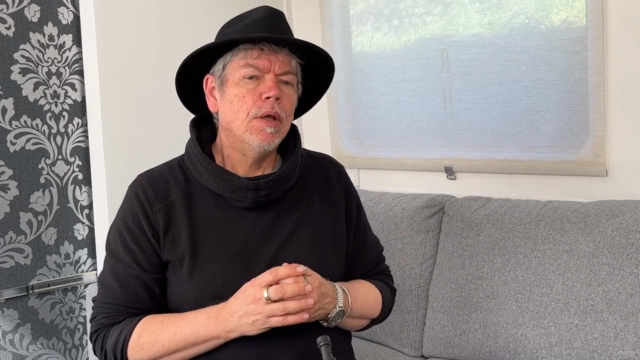
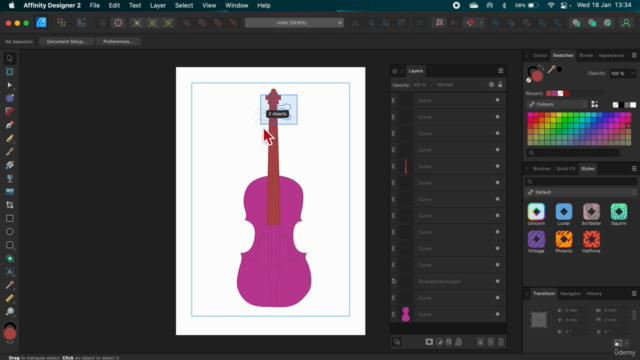
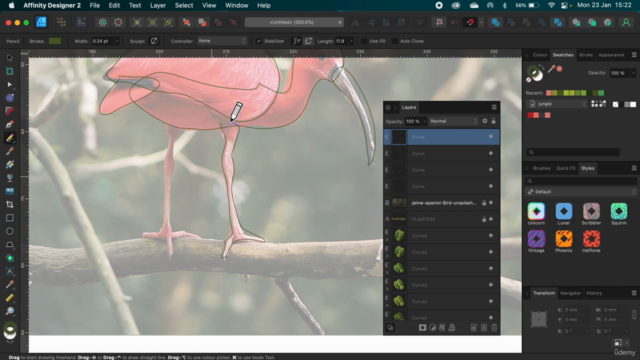

Loading charts...