Advanced Tesla diagnostic education course

Why take this course?
🚗 Advanced Tesla Diagnostic Education Course
🚀 For Enthusiasts of Tesla Cars!
Course Overview:
This comprehensive course is designed for individuals passionate about Tesla vehicles and their advanced diagnostic systems. Dive deep into the world of MCU (Media Control Unit) and its iterations, from MCU1 to MCU3, and learn how to effectively interact with your Tesla's diagnostic features.
Mastering MCU:
-
MCU 101: Discover the transition of Tesla models from March 2018 onwards. Learn about the upgrade path from MCU1 to MCU2, and the Intel Atom processor that powers MCU2 and MCU3 devices.
-
Driving Status Insights:
- Real-time power usage visualized on the power meter during acceleration and deceleration.
- Autosteer availability indicated by the icon's color shift from gray to blue.
- Selection of drive modes such as Park, Reverse, Neutral, or Drive.
- Monitoring driving speed and detecting other vehicles on the road.
Connectivity & Diagnostic Modes:
-
LAN Ports: Access hidden ports after activating Factory/Developer mode in the Tegra CPU for LAN connections.
-
Diagnostic Modes Activation:
- Gain access to diagnostic modes through Factory or Developer modes, with each mode offering unique capabilities and visibility into vehicle alerts (errors).
-
Loki Diagnostic Hardware: Utilize Loki for advanced diagnostics, including:
- Resetting valet, pin to drive, and speed limit pin.
- Reading/Writing Tesla car configurations.
- Installing firmware, maps, and changing map regions.
- Redeploying devices and car parts when necessary.
Navigation Maps Installation:
-
Critical Steps & Warnings:
- Ensure the vehicle is not in firmware update mode or has an active alarm clock before installing maps.
- Connect to WiFi and allow approximately 10 minutes for map installation, avoiding unexpected firmware downloads.
-
Toolbox Software: If the vehicle is older than February 2018, use Toolbox 2.1 offline in Factory Mode. For newer models, utilize Toolbox 3.0 online for a more connected experience.
Diagnostic Software Mastery:
-
Toolbox 2.1: Essential for pre-2018 Tesla models, requiring Factory Mode and a brake pedal press to activate Rail mode if no keys are available.
-
In-Depth Menus & Features:
- Comprehensive error checking through Alerts DTCs.
- Battery diagnostics, including cooling system operations.
- Restraint System diagnostics for airbag and air suspension errors.
Essential Knowledge & Tools:
-
Abbreviations & Lights: Understand the language of rear and front lights and their functions.
-
About Autopilot: Gain insights into Tesla's Autopilot system and its secure configuration.
-
Root Access & Keys: Learn how to gain root access, manage keys, read existing keys, and even write new ones using multiple methods.
-
Airbags Crash Reset: Master the software and hardware processes for resetting airbag systems post-collision.
Key Takeaways:
This course will revisit some fundamental concepts from the basic course, ensuring a solid foundation before delving into the more complex aspects of Tesla diagnostic systems. By the end of this course, you'll be equipped with the knowledge to diagnose, troubleshoot, and maintain Tesla vehicles at an advanced level.
🎓 Embark on your journey to becoming a Tesla Diagnostic Expert today! 🚗✨
Course Gallery
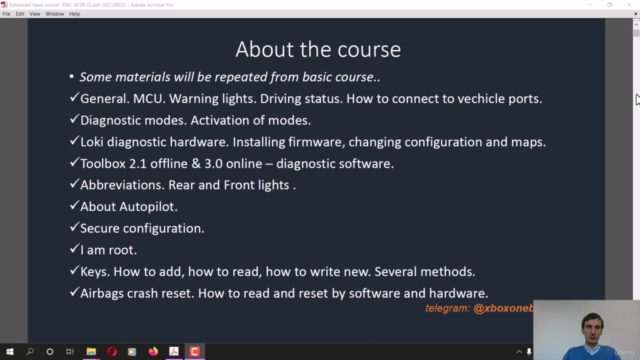
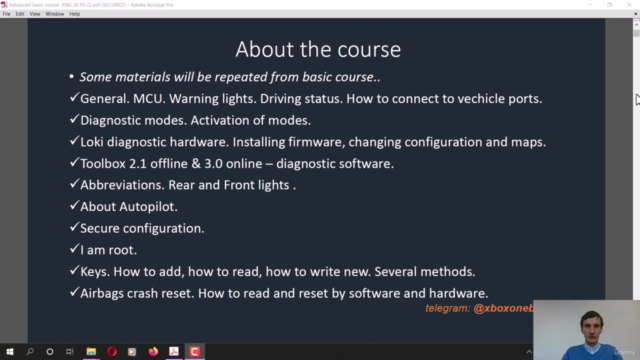
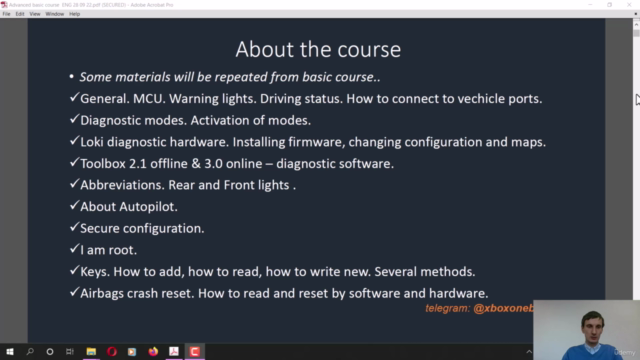
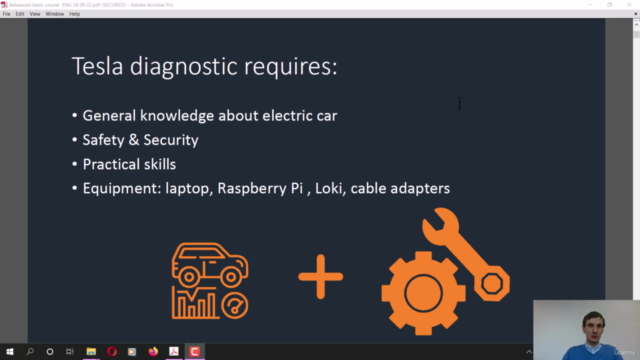
Loading charts...