Advance Excel Basic to Advance Training 2025
Master Microsoft Excel Basic to Advanced Automation- Formulas, Functions, Data Cleaning, Power Query, Macros and More
5.00 (13 reviews)

1 004
students
9.5 hours
content
Aug 2025
last update
$19.99
regular price
What you will learn
Use Excel’s data cleaning tools (Text-to-Columns, Flash Fill, Trim, Find & Replace) like a pro
Apply logical formulas (IF, AND, OR, nested conditions) in real-world scenarios
Master lookup formulas — VLOOKUP, HLOOKUP, INDEX-MATCH, and XLOOKUP with advanced features
Use DGET for large dataset lookups with fewer limitations
Create dropdown menus, custom error messages, and user-friendly data entry tools
Combine multiple Excel sheets or files automatically with Power Query
Automate tasks using Macros and Advanced Filters
Create professional tables, charts, and dashboards with formatting best practices
Work on real-world projects such as bank reconciliations, payroll tax calculations, and aged debtor reports
Optimize work with Excel keyboard shortcuts and efficiency hacks
Much More
Course Gallery

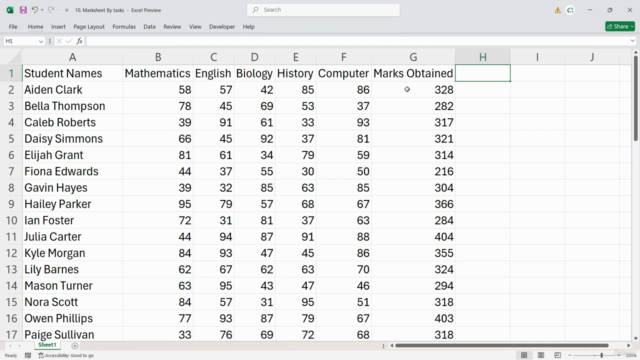


Loading charts...
6744547
udemy ID
28/07/2025
course created date
13/08/2025
course indexed date
Bot
course submited by