How to Design & Prototype in Adobe XD
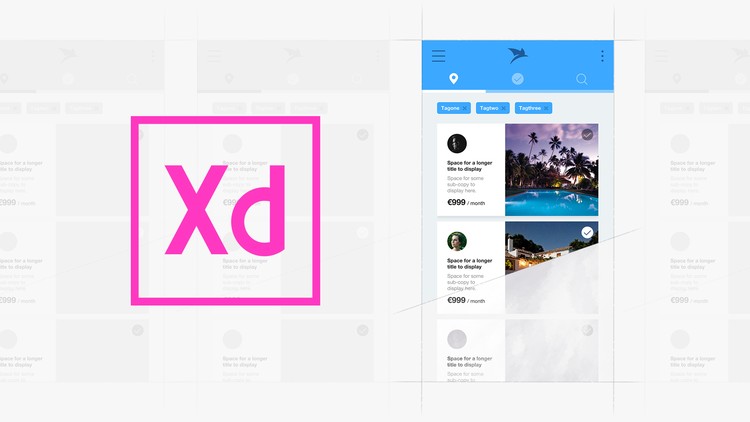
Why take this course?
🌟 Course Title: How to Design & Prototype in Adobe XD
🚀 Course Headline: Everything you need to know about Adobe XD to start designing & prototyping awesome apps!
Welcome to the Ultimate Adobe XD Training Course! 🎓✨
Are you ready to dive into the world of digital design and prototyping? Whether you're a beginner looking to break into app design or an experienced designer seeking to expand your skills, this course is tailored for you. By the end of this comprehensive journey, you'll have the confidence and skills to transform your ideas into stunning on-screen designs and interactive prototypes that can be shared with the world.
Course Description:
In this in-depth Adobe XD (Adobe Experience Design) training course, you will:
-
Understand the Interface: Learn your way around the Adobe XD workspace and interface.
- Navigate the different panels and properties.
- Utilize the various view modes to review your designs effectively.
-
Master Core Tools: Get hands-on with the essential tools in Adobe XD that will form the foundation of your design workflow.
- Create wireframes and high-fidelity app screens.
- Master the use of shapes, text styles, color themes, and graphic symbols to create consistent design elements.
-
Design with Precision: Discover how to align, distribute, and space design elements precisely to ensure a visually appealing and user-friendly interface.
- Understand layout grids and responsive resizing.
- Learn about pixel-perfect design techniques for both iOS and Android platforms.
-
Prototype Like a Pro: Transform your static designs into interactive prototypes that simulate the experience of using the actual app.
- Connect multiple artboards to create flows and user journeys.
- Utilize transitions and interactions to enhance user engagement and feedback.
-
Share and Collaborate: Learn how to share your designs and prototypes with team members, stakeholders, or clients for valuable feedback.
- Export design specs for developers.
- Integrate comments and updates seamlessly within Adobe XD.
Step-by-Step Design Adventure:
Throughout the course, we will work together to design an app screen from scratch, step-by-step. This hands-on approach will solidify your understanding of the tools and processes involved in creating a compelling user interface.
Why Adobe XD?
Adobe XD is a powerful tool for designing and prototyping user experience for web and mobile apps. It combines the intuitive drawing and design capabilities with the sophistication needed to create complex prototypes, all in a single app.
Course Highlights:
- Real-World Application: Learn by doing as you apply concepts to a real-world project.
- Expert Guidance: Receive personalized support from instructor Daniel White, who brings extensive experience in the field.
- Flexible Learning: Access course materials at your own pace, anytime, anywhere.
- Community of Learners: Engage with fellow design enthusiasts and share insights throughout the learning process.
Get Started Today! 🚀
If you ever encounter any challenges or have questions, remember that support is just an email away. I'm here to help ensure your success in this course. Let's embark on this exciting journey to master Adobe XD and create designs that captivate users!
Enroll now and let's bring your app design ideas to life! 🌟
Loading charts...