Adobe Premiere Pro for Beginners The Crash Course FastPass

Why take this course?
🎬 Course Title: The Crash Course Fastpass - Adobe Premiere Pro for Beginners
Headline: Two Hours of Essentials to Get Started on Premiere Pro Right Now!
Welcome to Your Journey into Video Editing with Adobe Premiere Pro!
In just two hours, you'll be equipped with the fundamentals of video editing and ready to launch your projects with confidence. Whether you're a budding filmmaker, a content creator, or looking to enhance your storytelling skills, this course is designed to get you started on Premiere Pro swiftly and efficiently. Let's dive into the world of professional-grade video editing!
What You'll Learn:
📹 Import Footage: Master the basics of importing footage and organizing your project bin effectively. Discover various import options to streamline your workflow.
✂️ Cut Footage: Learn how to use the razor blade tool or other editing tools to precisely trim your clips, ensuring a smooth and polished final product.
✨ Make Titles & Lower Thirds: Create engaging titles with motion and color effects that will captivate your audience. Plus, learn to design professional-looking lower thirds with just a few clicks.
🔊 Audio Techniques: From voiceovers to interview footage, understand how to balance a/b roll and unlink audio from video for a pristine sound mix. Get familiar with audio meters and waveforms to perfect your audio levels.
🎨 Cropping Effects & Scaling: Discover how to crop out unwanted edges of titles or graphics, and animate them using keyframes. Learn the art of scaling to make elements in your video larger or smaller as needed.
💫 Motion & Opacity: Position subjects with precision using motion effects controls and add life to your edits. Control the visibility of video or graphic layers with opacity adjustments, creating depth and focus in your scenes.
🔬 Effect Filters: Unlock the power of effect filters for instant visual transformations. We'll explore what they do and how to apply them effectively in your projects.
🔥 Special Topics:
- Overview of Premiere Pro
- Importing footage with ease
- Cutting techniques for a clean edit
- Rotating iPhone footage correctly
- A/B Roll and Unlinking Audio for dynamic soundscapes
- Basic Filters to enhance your video
- Lower Thirds for professional graphics
- Title FX that pops
- Cropping for precision in your edits
- Effect Controls to fine-tune motion
- Scaling for perfect sizing
- Opacity control for visual balance
- Green Screens for chroma key effects
- Exporting for YouTube to get your content out there!
Join Me on a Vibrant Editing Adventure!
This course is packed with quick mini-lessons, providing you with the basics and some cool tricks to kickstart your editing journey. Whether you're a beginner or looking to polish your skills, this crash course will get you up and running with Adobe Premiere Pro in no time.
👨💻 Your Instructor: Jeff Napolitano is an experienced course instructor who specializes in making complex subjects accessible and fun. His friendly approach and clear teaching style make learning Premiere Pro a breeze, even for beginners.
Ready to Jump In?
Sign up today and embark on your editing adventure with confidence! Let's transform your raw footage into captivating stories. 🎞️🎉
See you in the course! Jeff
Course Gallery
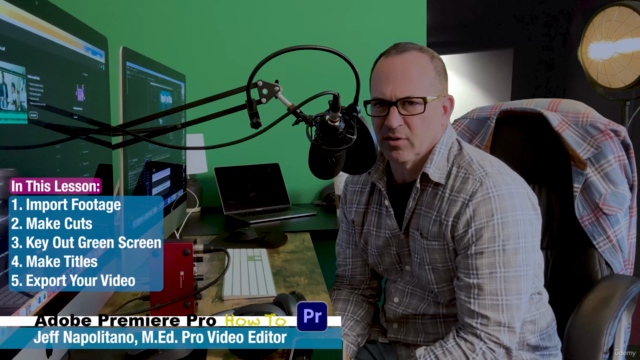



Loading charts...