Adobe Fresco: Designing Characters and Sets for Animation

Why take this course?
🎨 Adobe Fresco: Designing Characters and Sets for Animation
🚀 Course Headline
Design characters and backgrounds inside of Fresco to seamlessly import into an animation app of your choice!
📖 Course Description
Are you ready to dive into the digital art space with Adobe Fresco? This powerful, free design application is a game-changer for artists and animators alike. Whether you're on Windows, macOS, iOS, or Android, Fresco's intuitive interface and versatile tools make it perfect for creating vibrant characters and immersive sets for your animated stories.
Why Take This Course?
- Learn the Essentials: Master Fresco's common shortcuts and gestures, as well as how to use Pixel, Live, and Vector brushes to bring your ideas to life.
- Custom Brush Mastery: Import custom brushes tailored to your unique art style.
- Artwork Manipulation: Discover tools for selecting, transforming, and manipulating your artwork with ease.
- Character Design: From sketching a character to inking with clean lines, coloring, shading, texturing, and adding animatable features, you'll ensure your characters are ready for the animation stage.
- Background Bliss: Learn to ink, color, and polish backgrounds that complement your characters perfectly.
- Animation Ready: Organize layers effectively for an easier animation workflow, use grids for accurate perspective sketching, and prepare your assets for animation.
- Cross-Compatibility Testing: See how your designs look in various animation software, from Adobe Character Animator to Toon Boom Harmony, Blender, and After Effects.
- Export with Ease: Export .psds without a hitch and import them into most animation software, ensuring a smooth transition to rigging and animation.
- Time-Lapse Storytelling: Create time-lapse videos of your artistic process for feedback or to share your progress.
- Frame-by-Frame Animation: Learn to animate frame by frame using Fresco's Motion Layer feature, bringing static images to life.
By the end of this course, you'll have a solid understanding of how to design assets in Fresco and easily transition them into your animation software of choice, enhancing your storytelling capabilities and opening up new possibilities for your creative projects. 🌟
What Are You Waiting For? Join instructor Chad Troftgruben and embark on a journey to transform your artistic visions into animated realities with Adobe Fresco. Enroll now and start crafting characters and sets that will captivate your audience! 🎬✨
Course Gallery
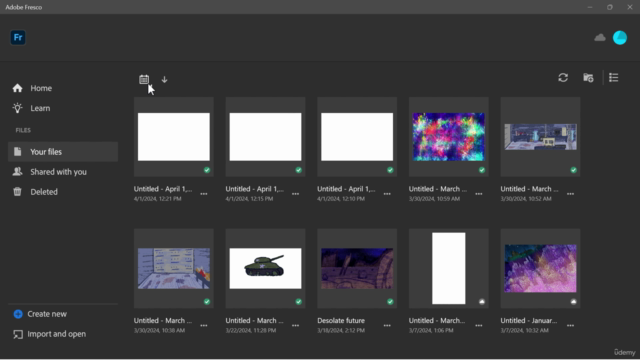
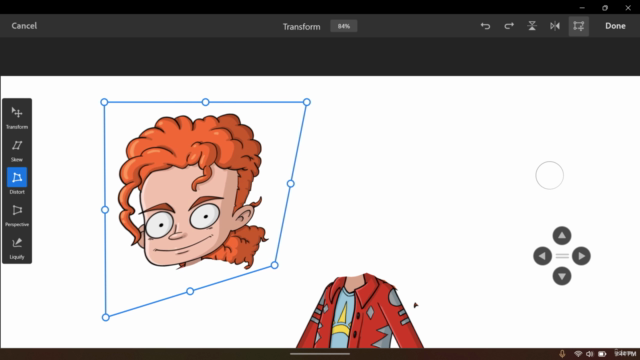
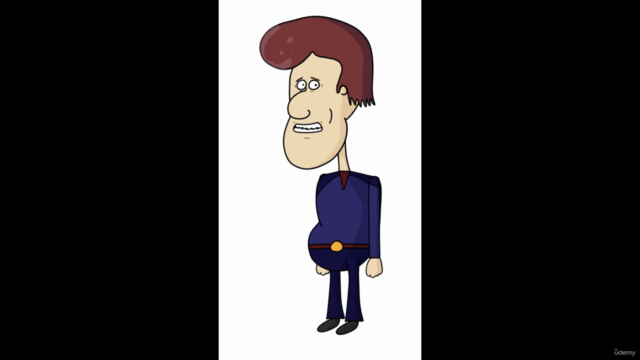

Loading charts...