Adobe Audition: Adobe Audition CC Beginners Mastery Course

Why take this course?
🎉 Master Adobe Audition: Your Ultimate Guide to Audio Editing Mastery!
Course Title:
Adobe Audition CC: Beginners Mastery Course 🎧
Headline:
Unlock the Secrets of Professional Audio Editing with Adobe Audition CC from Scratch!
Edit, mix, record, and restore audio.
Audition by Adobe is the ultimate toolkit for audio editors, offering a powerful suite of features that allow you to create, mix, edit, and restore audio content like a pro. This all-in-one audio workstation is tailored to streamline video production workflows and ensure your final mix is pristine and polished with crystal-clear sound.
What is Adobe Audition?
Discover the industry's premier audio cleanup, restoration, and precision editing tool designed for video, podcasting, and sound effect design. 🎶
Audio recording and editing software | Adobe Audition
Embark on a comprehensive learning journey with this step-by-step tutorial that explores the full capabilities of Adobe Audition, including its seamless integration with Adobe Premiere Pro.
Add oomph to your audio.
Leverage the Essential Sound panel to create audio that sounds like it's been crafted by a seasoned professional, even if you're new to audio editing! 🚀
In this Adobe Audition CC training course...
You will embark on an educational adventure where you learn to import, edit, and enhance audio with ease using Audition CC. This tutorial is meticulously designed for beginners, with no prior experience in Audition required. 📚
Dive into a structured learning environment where each lesson builds upon the last. With hands-on examples and well-crafted project files, you'll gradually build your knowledge of Adobe Audition's features. The course is structured to make new concepts accessible, even for those who are just starting out in audio editing.
Course Highlights:
- Understanding the Audition Workflow: Gain insights into navigating and using Audition effectively.
- Importing and Recording Audio: Learn how to bring in your audio files and record new ones directly within Audition.
- Audio Editing: Discover techniques for precise cutting, trimming, and slicing of your audio tracks.
- Adding Audio Effects: Explore a wide range of built-in effects to give your audio that professional touch.
- Noise Reduction and Restoration Effects: Master the art of cleaning up your audio by removing unwanted noise and restoring clarity.
- Diagnostic Tools: Utilize spectral frequency displays and other diagnostic tools for in-depth analysis and editing.
- Time Stretching and Pitch Changes: Learn to adjust the tempo and pitch of your audio without affecting its quality.
- Building Multitrack Sessions: Understand how to manage and mix multiple audio tracks effectively.
- Saving and Exporting Your Work: Ensure your final product is ready for any platform with proper saving and exporting techniques. 💻
Once you have completed this comprehensive Adobe Audition CC video tutorial, you will be armed with the knowledge and skills to confidently import, clean, enhance, and export high-quality audio projects. Get ready to elevate your sound to professional standards! 🎤🎒
Enroll Now and Transform Your Audio Editing Skills with Adobe Audition CC! 🎧✨*
Course Gallery

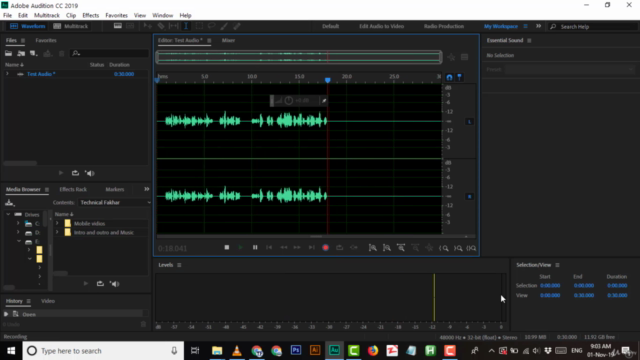
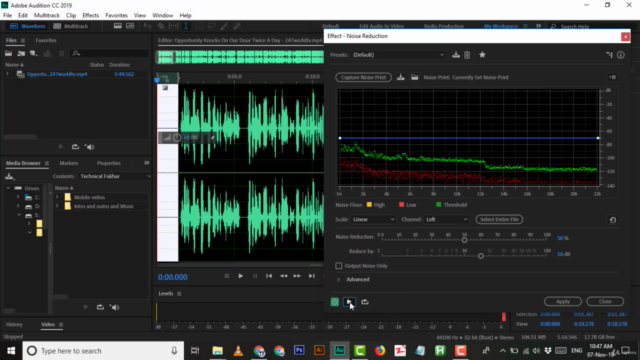
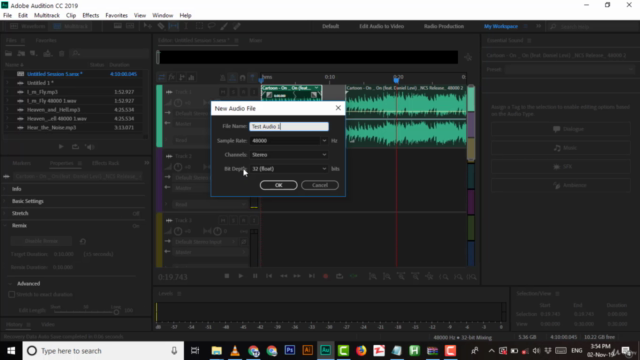
Loading charts...