Administration and Automation with Windows PowerShell

Why take this course?
🌟 Course Title: Mastering Administration and Automation with Windows PowerShell 🌟
Course Headline:
Unlock the full potential of your IT infrastructure with Administration and Automation with Windows PowerShell. Dive into the world of PowerShell and emerge as a master of system administration and automation, ready to tackle any task with efficiency and precision. 🚀
Course Description:
Overview:
Embark on a comprehensive journey through the realm of Windows PowerShell with our meticulously designed online course. Administration and Automation with Windows PowerShell is tailored for individuals seeking to master the art of system administration and automation within Windows environments. This course is your stepping stone to acquiring the essential knowledge and practical skills necessary to manage and automate tasks on Windows systems effectively.
Key Learning Objectives:
- Command Mastery: Learn to craft and execute the commands you need for specific tasks, enhancing your problem-solving capabilities.
- Scripting Wizardry: Discover how to write and run PowerShell scripts, enabling you to automate repetitive tasks and streamline processes.
- Automation Techniques: Understand how to leverage PowerShell to create robust automation solutions that save time and reduce errors.
- Real-World Applications: Utilize Windows Server as a base to learn techniques applicable across Microsoft products, including Exchange Server, SharePoint Server, SQL Server, System Center, and more.
Course Highlights:
- Pragmatic Skills: Gain practical skills that are highly transferable across various Microsoft products.
- Hands-On Learning: Engage with a curriculum designed to provide hands-on experience with real-world scenarios.
- Up-to-Date Content: Access training videos that are consistently updated to align with the latest software updates and best practices.
- Customizable Training: Benefit from in-house video development capabilities that allow for custom content creation to match your organization's specific needs.
- Professional Development: Align your learning with the CAP Body of Knowledge and earn up to 10.25 recertification points under the Technology and Information Distribution content area.
Why Choose This Course?
- Engaging Video Content: With nearly 10,000 training videos available, you'll find our content both engaging and informative.
- Assessments: Validate your learning with pre and post-course assessments to measure your knowledge gains.
- Stay Relevant: Keep your skills sharp and up-to-date with the latest in desktop applications, technical concepts, and business skills.
Certification:
Upon successful completion of this course, reach out to us at info@intellezy.com with your proof of completion to receive your certificate and take a significant step towards your professional development. 🏆
Course Benefits:
- Broad Skill Set: Equip yourself with skills that apply to a multitude of Microsoft products, enhancing your versatility as an IT administrator or automation specialist.
- Flexible Learning: Learn at your own pace, with the flexibility to access course materials anytime and anywhere you have an internet connection.
- Community Support: Join a community of like-minded professionals who are also on their journey to mastering Windows PowerShell.
- Career Advancement: Stand out in the job market by adding these valuable skills to your resume, making you a coveted asset to any organization.
Don't miss this opportunity to elevate your IT administration and automation expertise. Enroll in "Administration and Automation with Windows PowerShell" today and take control of your career trajectory! 🎓✨
Course Gallery
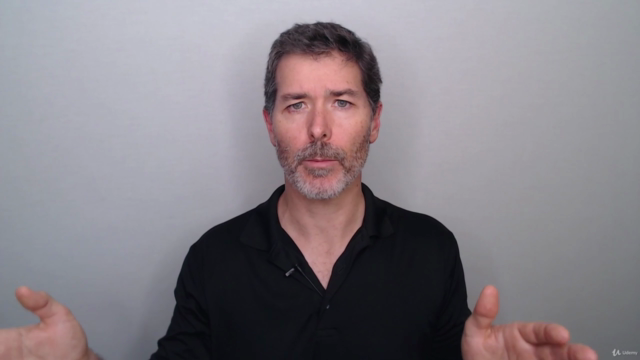
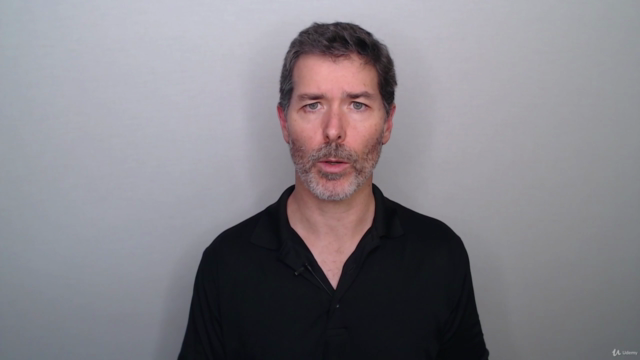
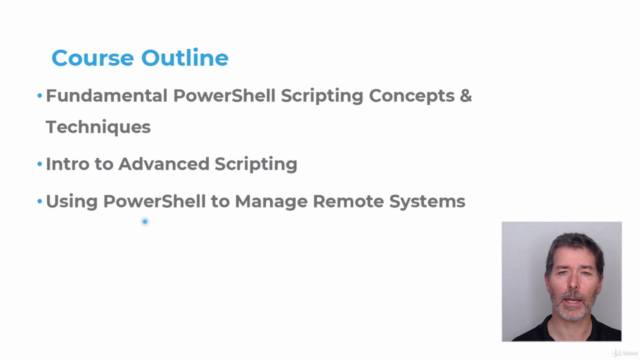
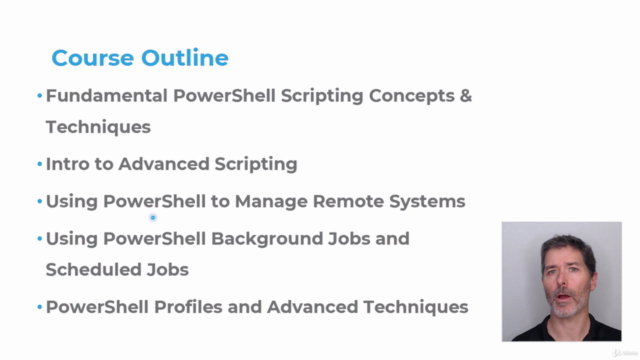
Loading charts...
Comidoc Review
Our Verdict
This 10.5-hour Windows PowerShell course is a solid starting point for those interested in administration and automation, offering essential knowledge through expert demonstrations and real-world scenarios. However, the learning experience could be enhanced by integrating more hands-on exercises, addressing various command examples, providing setup guidance, and ensuring comprehensive student support.
What We Liked
- Comprehensive coverage of Windows PowerShell fundamentals prepares learners for administration and automation tasks
- Real-world examples and scenarios demonstrated by an experienced instructor provide valuable insights
- Concise, well-structured videos enable easy understanding and retention of concepts
- Addresses the importance of generating reports and automating repetitive tasks for system administrators
Potential Drawbacks
- Insufficient hands-on exercises or quizzes limit practical experience and skill development
- Limited variety in command examples might not represent the full range of PowerShell capabilities
- Lack of setup instructions and prerequisites may hinder learners from following along with some examples
- Minor issues with missing course materials and delayed responses to student questions