3D Logo Design using Autodesk 3ds Max

Why take this course?
🌟 3ds Max Quick Start Program: Your Gateway into the World of 3D Logo Design 🌟
Welcome to Your Journey in 3D!
Are you captivated by the allure of 3D design and eager to dive into this exciting career path? Look no further! Our 3ds Max Quick Start Program at 3DTraining.com is meticulously crafted for beginners who aspire to explore the vast possibilities that 3D artistry offers. This course is your chance to get a comprehensive introduction to Autodesk 3ds Max, the industry-standard software in visualization, modeling, and animation.
🎞️ What You'll Learn:
-
Autodesk 3ds Max Core Interface and Navigation: We'll start by familiarizing you with the layout of the software, helping you to become comfortable and confident with navigating through various panels and properties within 3ds Max.
-
3D Workflows (Modeling, Materials, Lighting & Rendering): Our project-based approach will guide you through essential 3D workflows, from creating intricate models to applying realistic materials, setting up dynamic lighting, and achieving stunning renders for your projects.
-
Design Your Own 3D Logo: Put your new skills into practice by designing a personalized 3D logo! This hands-on experience will not only be a testament to what you've learned but also a tangible piece of work to showcase as you consider making 3D design your career.
🖥️ Course Highlights:
-
60 Minutes of Expert Training Video: Benefit from over an hour of comprehensive video tutorials tailored to take you from a novice to someone who can confidently navigate through a 3D project from start to finish.
-
Free 30 Day Trial of 3ds Max: Eager to start? We've got you covered with a link to download the trial version of Autodesk 3ds Max, allowing you to work with the actual software used by professionals worldwide.
-
Complete Your Course in Just 2-4 Hours: With a concise and focused curriculum, you can complete this course at your own pace, ensuring that you have ample time to absorb and apply what you learn without feeling overwhelmed.
🚀 Next Steps:
If you're hooked by the power of Autodesk 3ds Max and see yourself as a future professional in this field, we invite you to take the next step:
-
Sign up for our free one-hour intro class to get more insights into what professional training has to offer and how it can pave your way into the industry.
-
Stay connected with us by visiting our company news page to witness firsthand success stories of students who have soared in their 3D careers through our unique training methodology.
Embark on your 3D adventure today with the 3ds Max Quick Start Program at 3DTraining.com. Let this be the foundation that launches you into a thriving career in 3D design! 🎨✨
Course Gallery
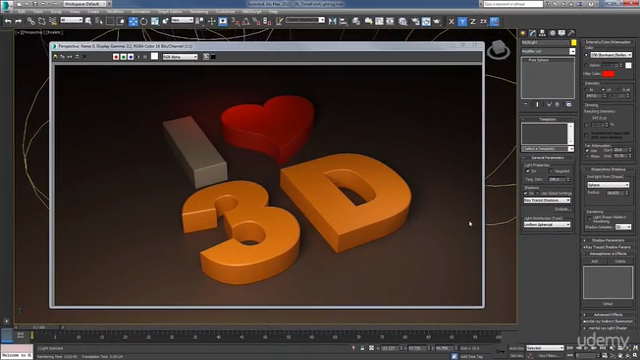
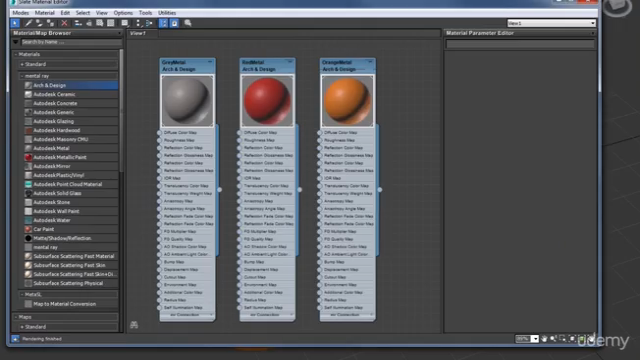
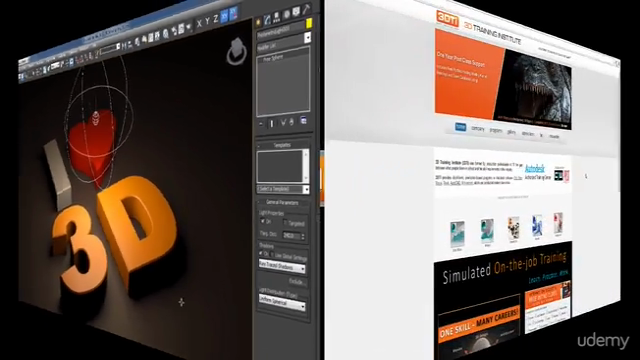
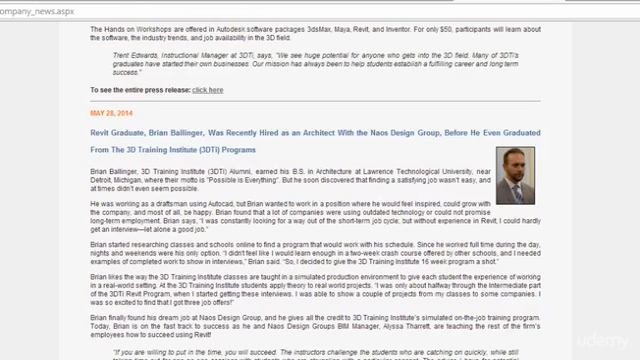
Loading charts...