3D Modeling and Texturing Interior Office in Autodesk Maya

Why take this course?
🎓 Course Headline: Master Autodesk Maya with Real-World Skills: Model & Texture a Complete Office Interior 🚀
Course Description: Dive into the world of 3D modeling and texturing with our comprehensive course on Autodesk Maya, specifically designed for those eager to learn how to bring an office interior to life in 3D. From the basics of polygon modeling to the intricate details of texturing and lighting, this course will guide you through every step of the process.
🚀 Why Take This Course?
- Essential Skills for 3D Animation Professionals: Gain a deep understanding of Autodesk Maya, the industry-standard software used across film, television, and game production.
- Hands-On Learning: Model various types of furniture, texture different kinds of surfaces, and render a fully lit interior with simple lighting techniques.
- Real-World Application: By the end of this course, you'll have created a complete office interior model, ready to be used in visualizations or animations.
Course Breakdown:
📑 Learning Outcomes:
- Create inorganic polygon models within Autodesk Maya.
- Model the interior of an office building from scratch.
- Understand and apply texturing techniques to give your models real-world materials.
- Render a final image that showcases your completed interior.
🎥 Content and Overview: This course is divided into five clear sections to facilitate easy learning and progress tracking:
Section 1: Start Here 🌟
- Lecture 1: Introduction – Get acquainted with the course structure and what you'll achieve.
- Lecture 2: Workfiles – Learn how to set up your work environment for optimal efficiency and creative flow.
Section 2: Modeling 📫
- Lecture 3: Modeling Round Table – Understand the principles of polygon modeling with an overview of best practices.
- Lectures 4 & 5: Revolving Chair – Model this complex object from multiple angles and perspectives.
- Lecture 6: Duplicating the Revolving Chair – Master the art of duplication and variation to create different versions of your chair.
- Lecture 7: Wall Curtain – Add softness and depth to your interior with a detailed curtain model.
- Lecture 8: Small Chair – A simpler object but a critical part of any office setup, learn how to model it efficiently.
Section 3: Texturing 🎨
- Lecture 9: Texturing the Table – Bring your table to life with realistic textures.
- Lecture 10: Texturing the Revolving Chair – Apply textures that mimic real-world materials on the chair.
- Lecture 11: Texturing the Small Chair – Create a seamless and believable texture for this smaller piece of furniture.
- Lecture 12: Texturing the Rest of the Models – Consistently apply textures to all the remaining models in your office scene.
Section 4: Lighting and Rendering 💡
- Lecture 13: Lighting and Rendering – Set up a simple yet effective lighting scheme that highlights your modeled interior and finally, render your scene to reveal the fruits of your labor.
By completing this course, you'll not only have a portfolio piece to showcase your skills but also the confidence to tackle more complex projects in the future. Enroll now and join a community of creators who are shaping the future of 3D visualization and animation! 🌟
Note: This course is designed for beginners to intermediate users of Autodesk Maya, ensuring that whether you're new to 3D modeling or looking to refine your skills, you'll find value in every lesson. Get ready to transform your 3D design capabilities and stand out in the industry with the skills gained from this comprehensive course!
Course Gallery
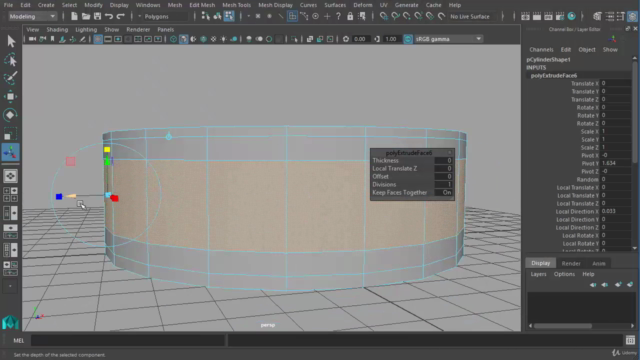

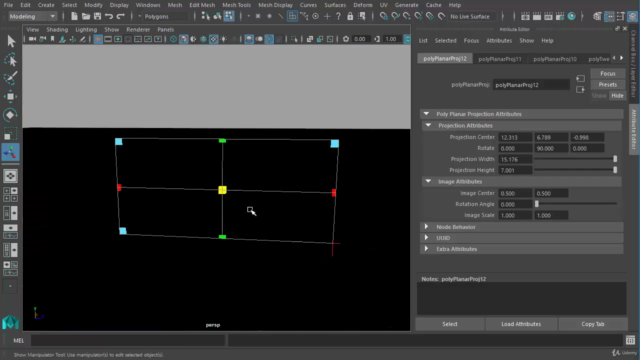
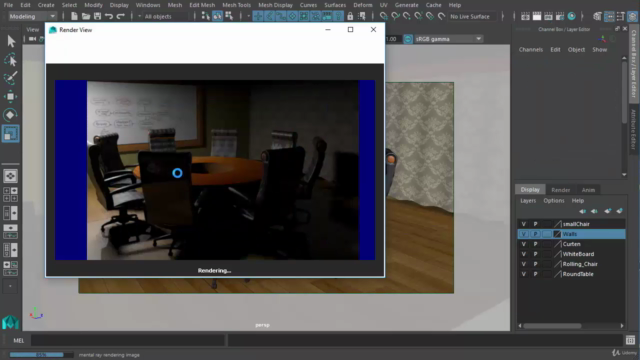
Loading charts...