Adobe After Effect: Create 15 Advance Motion Graphic Element

Why take this course?
🎉 Course Title: Adobe After Effects: Create 15 Advanced Motion Graphic Elements 🎬🖌️
Course Headline: 🚀 Master Motion Graphics with After Effects Project Files!
Course Description:
UPDATE 1/23/2017 | A brand new 20 Minute tutorial has been added every 2 weeks! The first one, a "Minimal Title Opener" tutorial, has just been added :)
Dive into the world of motion graphics with this comprehensive, project-oriented course designed for individuals with a foundational knowledge of Adobe After Effects. This course will guide you through the creation and design of 15 eye-catching motion design elements using only After Effects' built-in tools. No third-party plugins necessary!
Why These Elements Matter:
Without a doubt, certain key elements are crucial in giving motion graphics projects that polished, professional look. These elements often steal the show in popular motion graphic videos and are essential for style and visual impact. They're not just eye candy; they serve as the cornerstone of compelling motion design.
Course Features:
- Complete Guide: A thorough exploration on how to create attractive motion design elements in After Effects using its native tools.
- Beginner Friendly: Advanced knowledge of After Effects is not required—basic familiarity is enough to start this course and enhance your skills.
- High-End Projects: Learn to create 15 sophisticated motion design elements that can be utilized in diverse ways to captivate your audience.
- Project Files Included: Gain access to all project files used throughout the course for an invaluable hands-on learning experience.
- Project-Oriented Learning: This course is designed to provide you with a multitude of tips and tricks, equipping you to handle even the most complex motion tasks in After Effects.
- Analytical Skills: By completing this course, you'll be able to analyze complex motion elements within a Motion Graphic scene.
- Real-World Application: Discover the motion design elements commonly used in famous infographic videos and learn how to recreate them.
Embark on your journey to mastering After Effects by taking this course. You'll unlock a new world of possibilities in motion graphics, enhancing your projects with professional-grade elements that captivate and engage viewers. 🎨🚀
Click the button below to enroll and start creating stunning motion graphics today! 🎉
Course Gallery

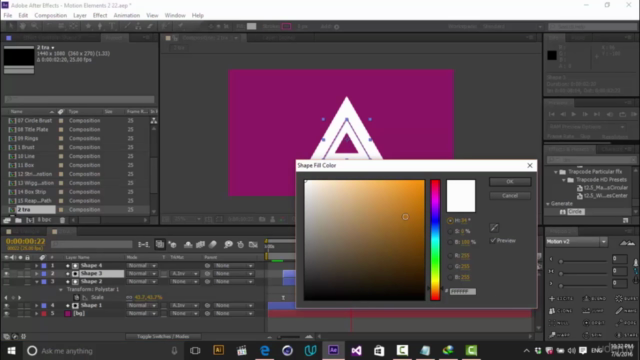

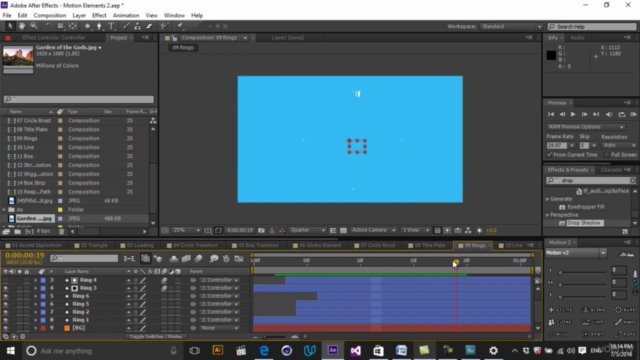
Loading charts...